How to Find Anyone with LinkedIn Search
Explore Scrapin's blog on optimizing LinkedIn people's search for powerful networking. Elevate your outreach strategy. Read to know more info!
.png)
5 min
LinkedIn tends to be a go-to option when it comes to finding and connecting to professionals across different industries. Whether you are a recruiter or a job seeker, expanding your network could lead to a successful career. To help you get the most out of LinkedIn People Search, we have created this comprehensive guide.
Here, you can delve into step-by-step instructions and tips for finding the right person by using the LinkedIn People Search features. So, if you are all set to leverage LinkedIn's vast network to your benefit and seek the best possible outcomes, just continue reading.
Find LinkedIn People with LinkedIn Search
LinkedIn people search proves to be an effective way when you are looking to build connections with the right people. Even if you don’t want to reveal your identity, it is still possible to search for people anonymously (Using Private Mode).
Since the unpaid version of LinkedIn allows only a limited number of searches per month, you need to be precise and relevant when searching for someone on LinkedIn. This way, you can make the best use of your monthly search quota.
{{blog_cta}}
Step-by-Step Guide to Find Someone with LinkedIn Search
To find someone with LinkedIn search, just follow these simple steps:
Step 1: Take the cursor to the search bar on your LinkedIn feed and press enter.
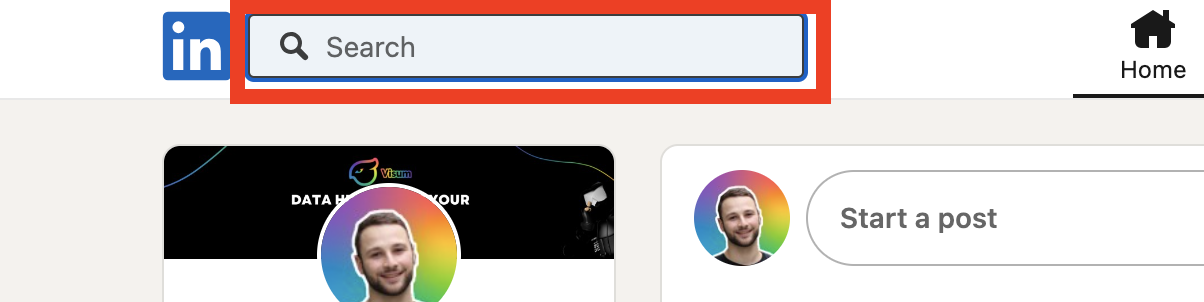
Step 2: Choose the ‘People’ filter located below the search bar. Once the page loads, just hit “All Filters”.
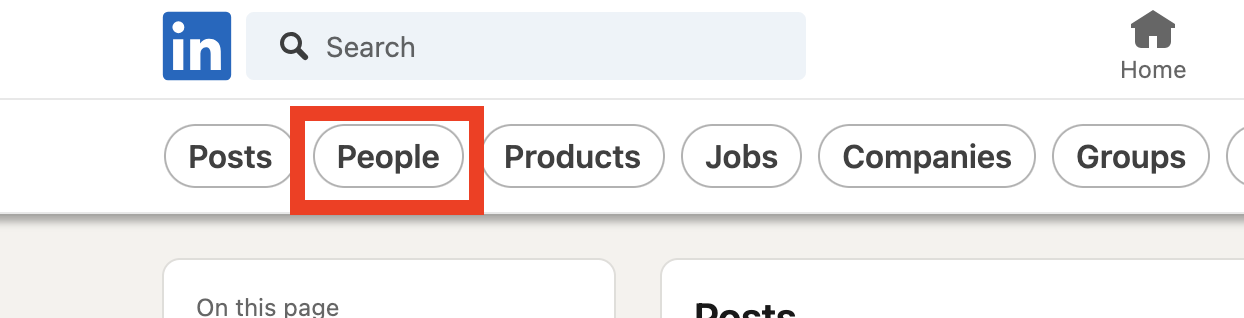
Step 3: Click on "All filters" and scroll down the pop-up window till you reach the keywords section. Here, you can put the name, title, company, or school of the people you are looking for.
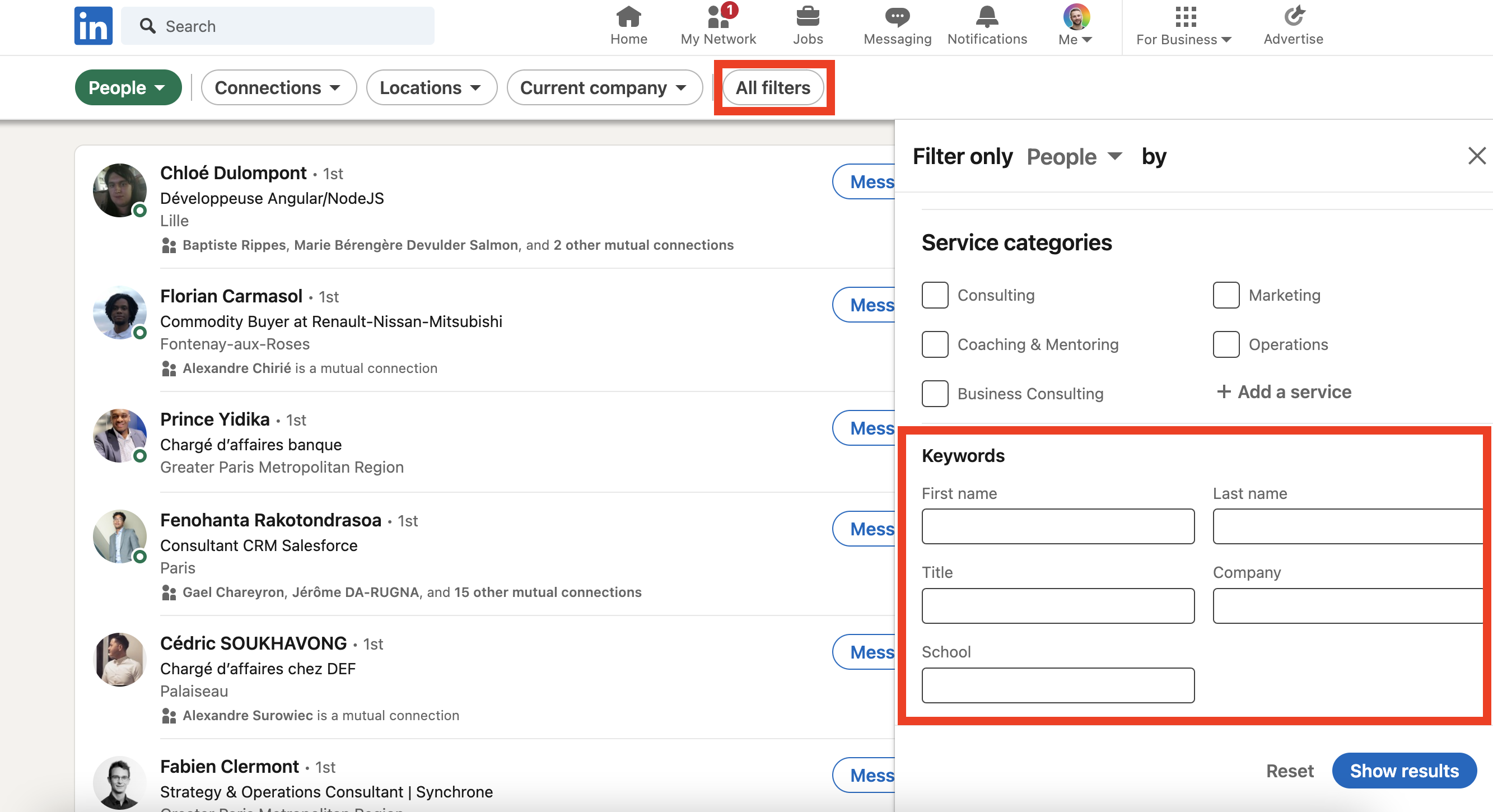
Step 4: Hit the "Show results" button and get the desired results.

Note: If you don’t find a relevant company, school, or industry, you can add it in the keywords section manually.
How to Extract the LinkedIn Data from the Profile?
To start with, here the five of the most effective methods to scrape LinkedIn profile data.
- Method 1: Manual LinkedIn Scraping
- Method 2: Chrome Extension Scraper
- Method 3: Free GitHub Package
- Method 4: Use a Cookie-based LinkedIn Scraper Tool
- Method 5: Use a LinkedIn Scrapper API
Method 1: Manual LinkedIn Scraping
Yes, I understand it might not be very exciting, but before we get into the more complex things like automation, we have to start with the simple stuff: Scraping LinkedIn by manually.
First, decide what kind of information you want to get from LinkedIn. This could be first name, last name, job title, location or info about companies. Knowing what you are looking for helps you find just what you need. This saves time and effort.
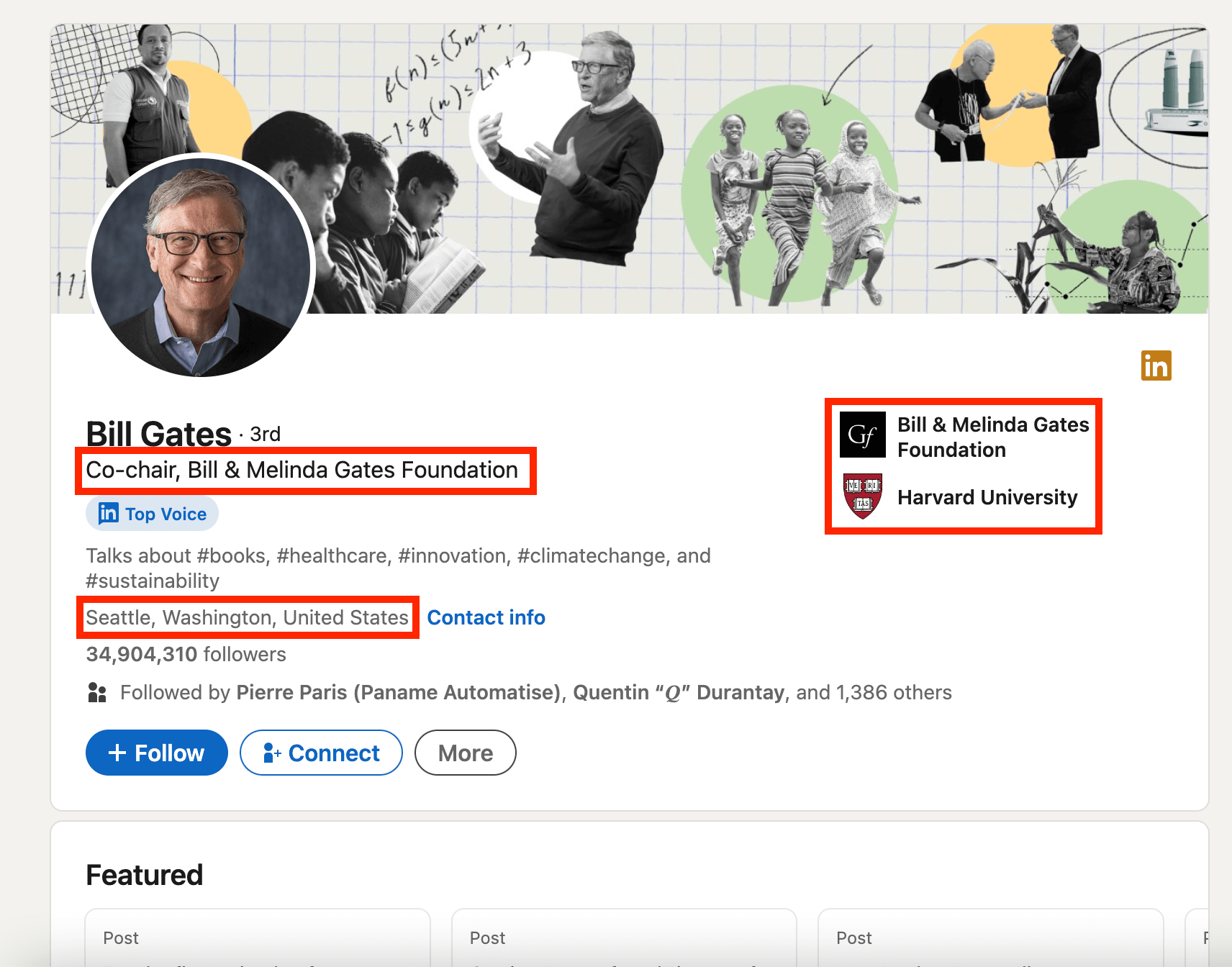
Then you can add all the information manually in a sheet or a database, Google sheets could be fine to record the data manually by taking notes and filling in the desired information in its relevant field. To avoid any confusion, make sure to keep your data organized by labeling it properly.
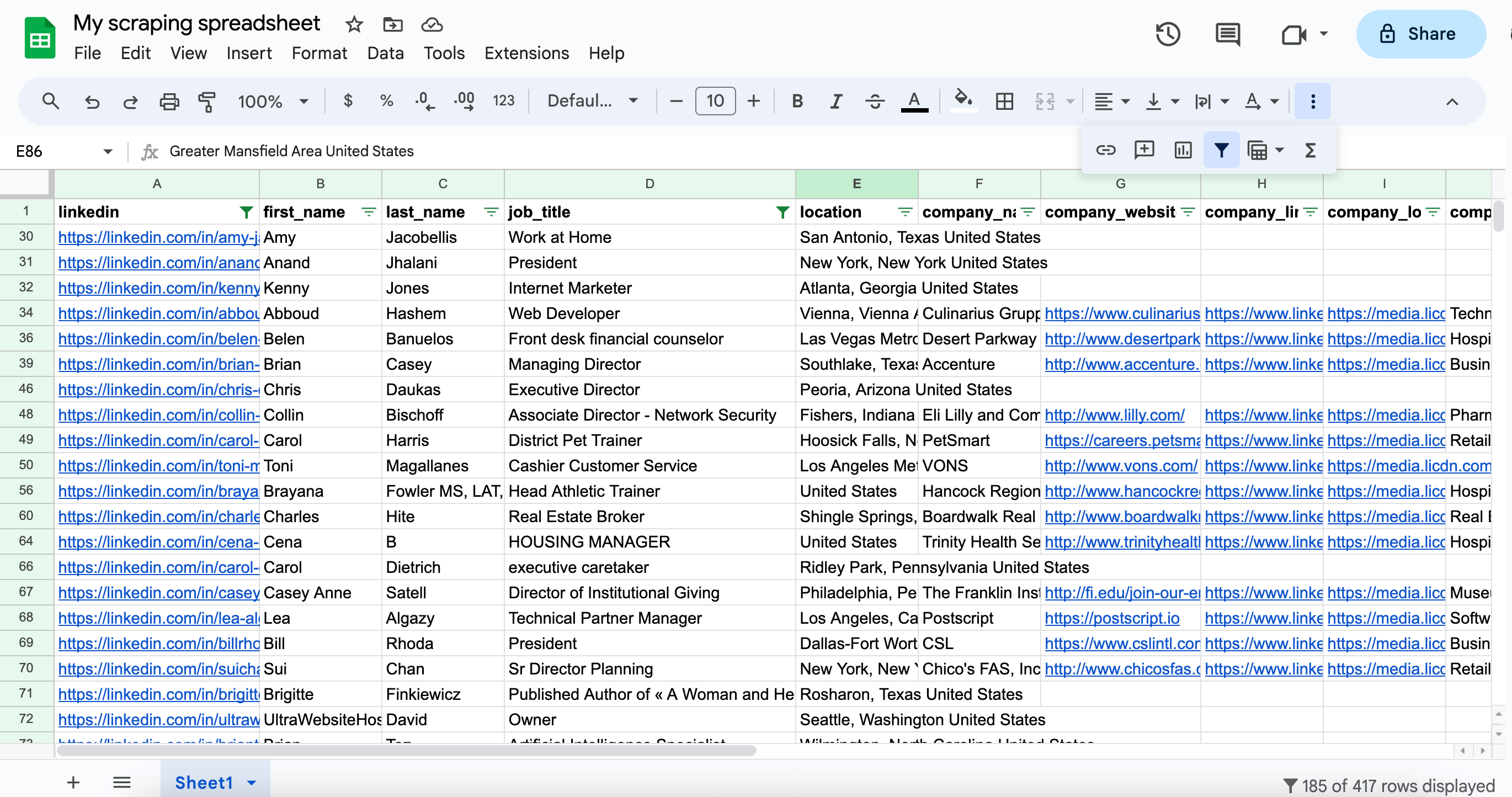
Pros:
- Programming skills aren’t required
Cons:
- Time-consuming
- Not Scalable
- Data isn’t always accurate
- Can’t be integrated into software
Method 2: Chrome Extension LinkedIn Scraper
If you want to scrape LinkedIn profiles one by one, you can use a Linkedin Profile Scraper. This Google Chrome extension stands among the most effective LinkedIn scrapers.
Step 1: Visit a LinkedIn Profile
Visit a LinkedIn profile and see what information you can get. For example, you can find out about their work experience, education, and skills by clicking on their contact information. When you're sure the profile has useful information, just click on the "Scrap Profile" button.
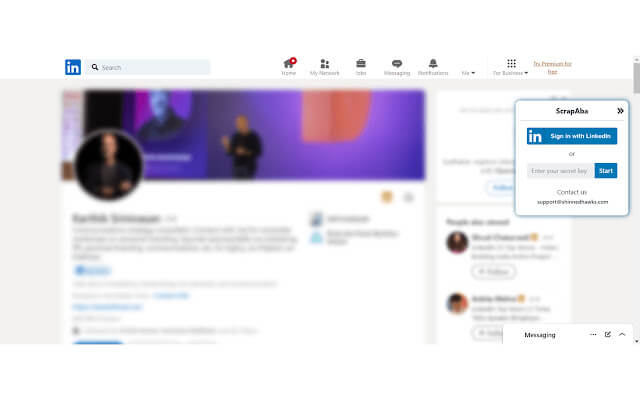
Step 2: Export the Linkedin Profile
First, follow the initial step to scrap the profile or a list of profiles. After that, click on the "Export Profiles" button.
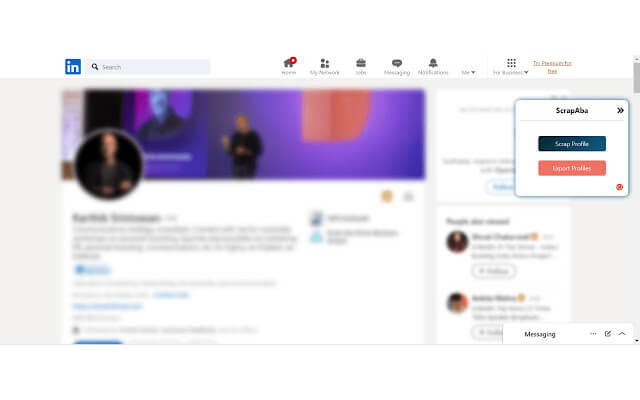
Step 3: Download the extracted data

Then you can download the extracted data.
Pros:
- No programming skills required
- Allows collecting data in both CSV format and JSON formats
Cons:
- Requires time and effort
- Can’t be integrated into software
- Limited data
Method 3: Free GitHub Package
This free tool on GitHub lets you scrape personal and company data from LinkedIn at no cost. You can collect information like LinkedIn profile links, education, work history, or even a person's interests. While it's free to use, you should have some basic developer skills to use it.
Step 1: Clone the GitHub repository
Use this command to clone the GitHub repository in your environment:
git clone https://github.com/joeyism/LinkedIn_scraper.gitStep 2: Install the dependency
You can use this command to install dependency:
pip3 install --user LinkedIn_scraperStep 3: Setup the chrome driver
With this command, you can set the chrome driver:
export CHROMEDRIVER=~/chromedriverStep 4: Execute the following Python code
Now, you can scrape a person’s LinkedIn data from a LinkedIn URL using the example python code given below:
1from LinkedIn_scraper import Person, actions
2from selenium import web driver
3
4driver = webdriver.Chrome()
5
6email = "some-email@email.address" # Replace with your Linkedin Email
7password = "password123" # Replace with your Linkedin Password
8
9actions.login(driver, email, password) # If email and password isn't given, it'll prompt in the terminal
10
11person = Person("https://www.LinkedIn.com/in/joey-sham-aa2a50122", driver=driver)Pros:
- Can be integrated into software
- Data is always up-to-date (Real-time data scraping)
Cons:
- Not a stable LinkedIn data extractor (support on the ticket issued by GitHub)
- No scalable (LinkedIn volume limitation)
- Not secure (Have to authenticate with your own LinkedIn account)
Important note: Using this free GitHub package could result in suspension of a LinkedIn account. You need to be careful, as your own LinkedIn account is used to authenticate. Once LinkedIn detects irregular behavior, it warns you of inappropriate use of its automation tools. This could result in an account ban.
Method 4: Use a Cookie-based LinkedIn Scraper Tool
You can scrape LinkedIn with cookie-based applications like PhantomBuster. This tool allows scraping valuable data like name, job, education, contact, and even email of a person. To use it, just download this extension and add it to Chrome.
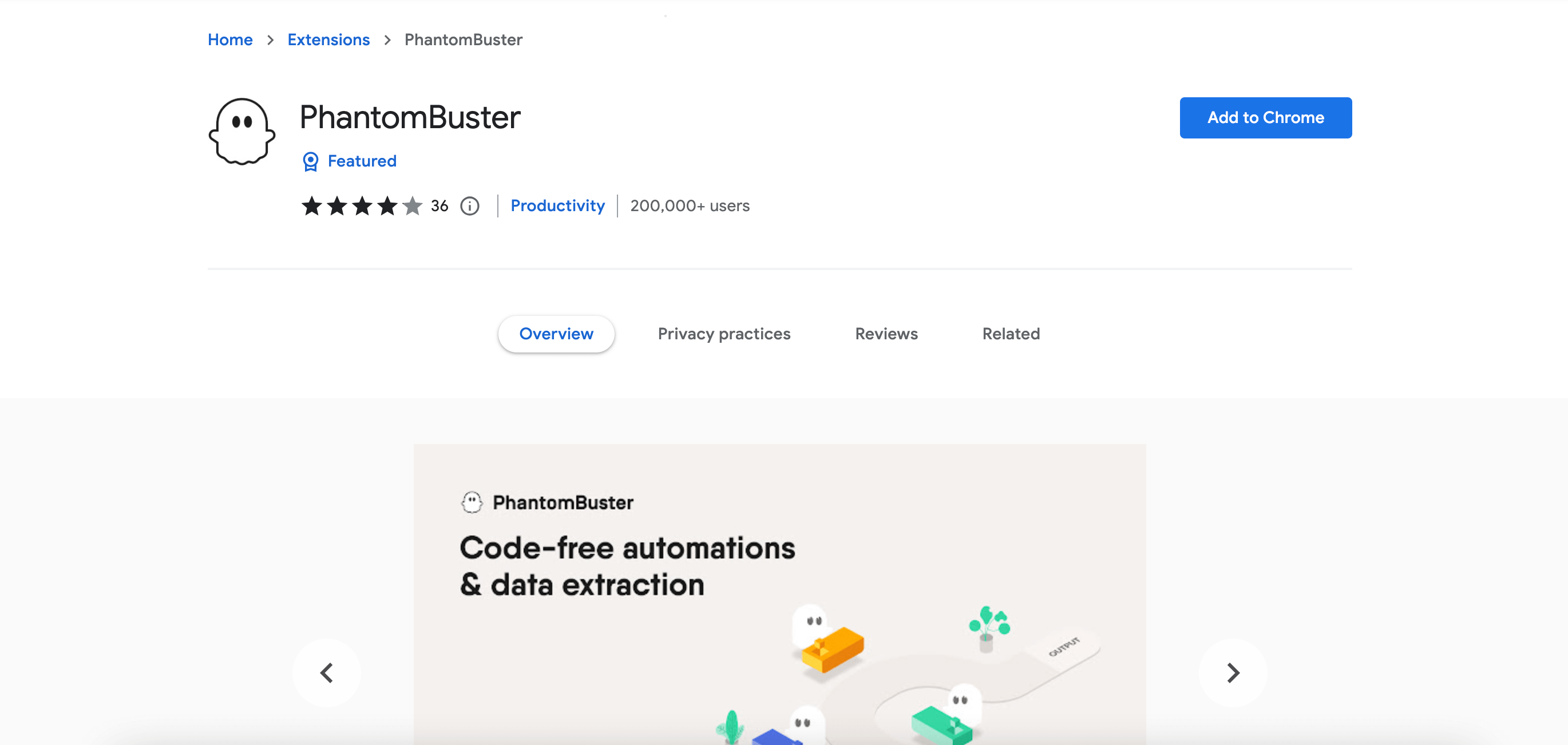
Pros:
- Data is always up-to-date (Real-time data scraping)
Cons:
- Not a stable LinkedIn data extractor (you have to renew your cookie frequently)
- No scalable (LinkedIn volume limitation)
- Not secure (Have to authenticate with your own LinkedIn account)
- Paid tool
Note: LinkedIn strictly monitors the number of profiles you visit as well as the number of connection requests that you might have sent. If you do it excessively, you could end up blocking your LinkedIn account. Although there isn’t a clear limit on profile searches, some believe that it could be 1000 profiles per month.
Method 5: Use a LinkedIn Scrapper API
ScrapIn is among the most promising LinkedIn Scraper APIs. It allows collecting data from a personal or company LinkedIn profile. The data thus collected is comprehensive and up-to-date.
Step 1: Sign up to ScrapIn
You can sign up for free by visiting this page: https://www.scrapin.io/
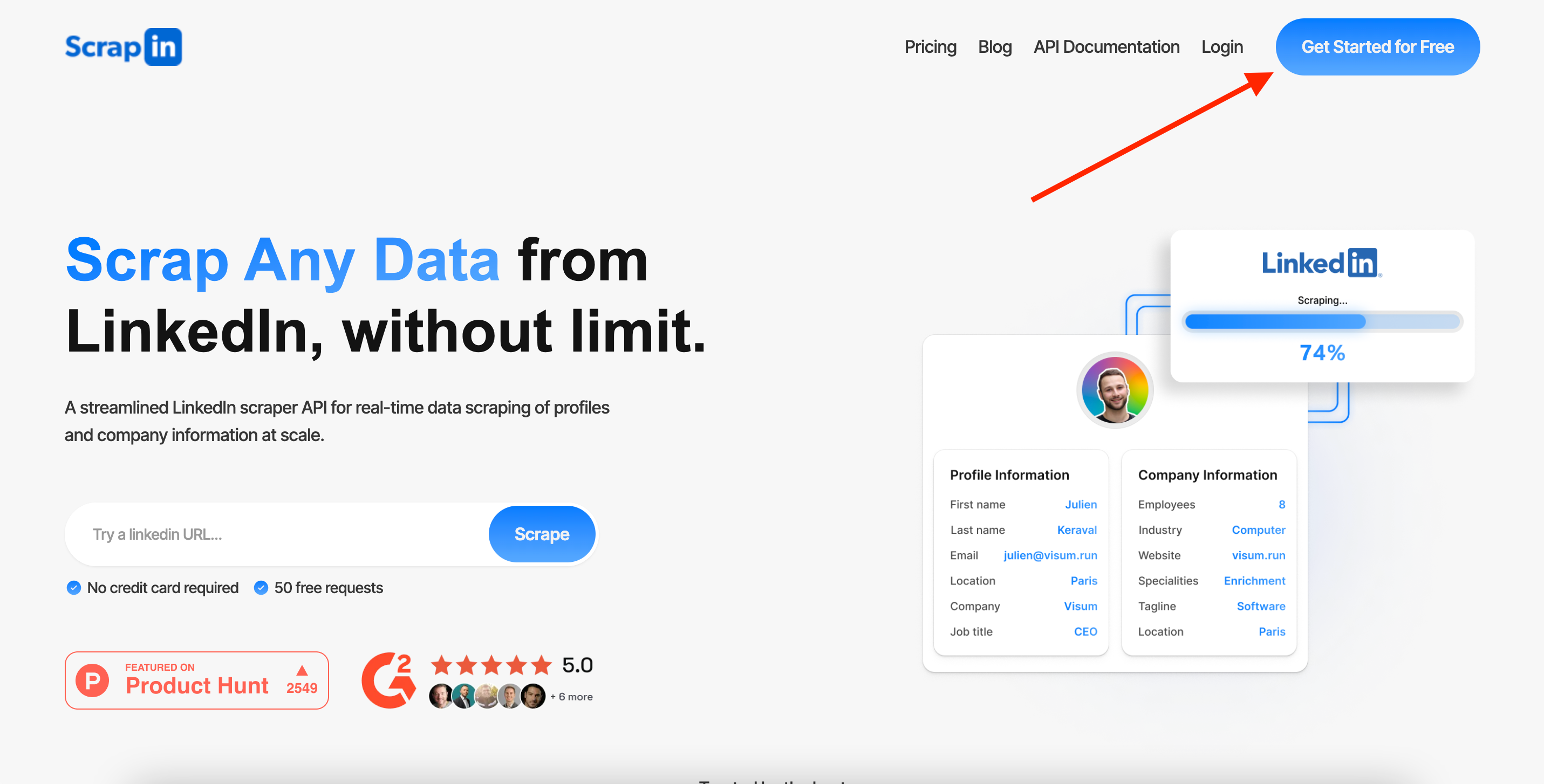
Step 2: Get your API key
Click on the “Get My API Key” and receive your API key to connect all your external services.
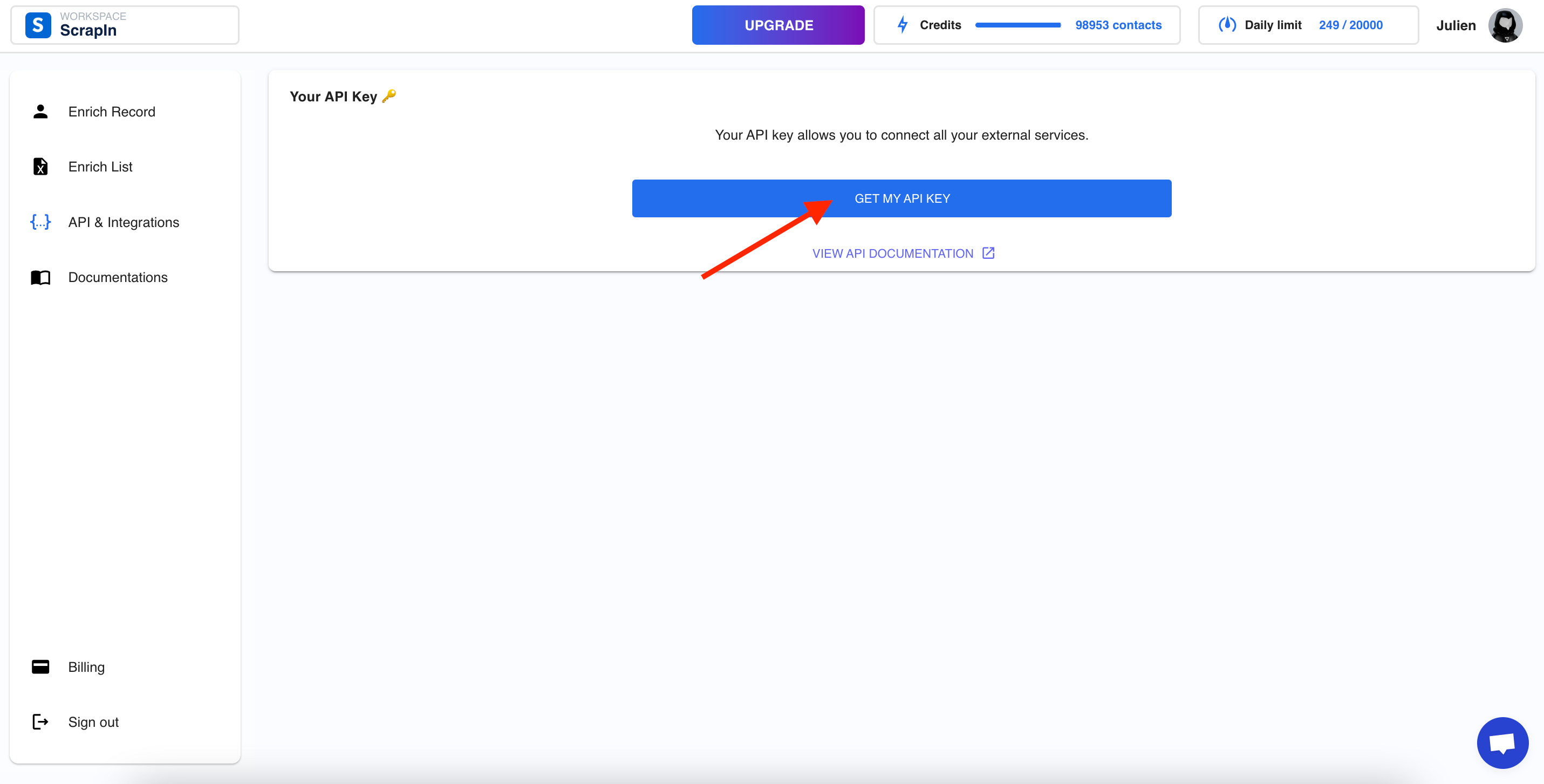
Step 3: Request ScrapIn API
ScrapIn is a powerful tool, which you can integrate into your software. To help you with this, here is a JavaScript code:
Example with JavaScript:
1const axios = require('axios');
2
3const API_KEY = 'YOUR_API_KEY'; // Replace with your API key from the Scrapin dashboard
4const FIRSTNAME = 'FIRSTNAME'; // Replace with the Firstname you want to search
5const LASTNAME = 'LASTNAME'; // Replace with the Lastname you want to search
6const COMPANY_DOMAIN = 'COMPANY_DOMAIN'; // Replace with the company domain name you want to search
7
8const searchLinkedInProfile = async () => {
9
10const endpoint = `https://api.scrapin.io/enrichment?apikey=${API_KEY}&firstName=${FIRSTNAME}&lastName=${LASTNAME}&companyDomain=${COMPANY_DOMAIN}`;
11
12 try {
13 const response = await axios.get(endpoint);
14 console.log('Data:', response.data);
15 } catch (error) {
16 console.error('Error:', error);
17 }
18
19};
20
21searchLinkedInProfile();Example with Python:
1import requests
2
3API_KEY = 'YOUR_API_KEY' # Replace with your API key from the Scrapin dashboard
4FIRSTNAME = 'FIRSTNAME' # Replace with the Firstname you want to search
5LASTNAME = 'LASTNAME' # Replace with the Lastname you want to search
6COMPANY_DOMAIN = 'COMPANY_DOMAIN' # Replace with the company domain name you want to search
7
8def search_LinkedIn_profile():
9
10 endpoint = f"https://api.scrapin.io/enrichment?apikey={API_KEY}&firstName={FIRSTNAME}&lastName={LASTNAME}&companyDomain={COMPANY_DOMAIN}"
11
12 try:
13
14 response = requests.get(endpoint)
15 print('Data:', response.json())
16
17 except requests.RequestException as error:
18
19 print('Error:', error)
20
21
22search_LinkedIn_profile()Then you will have all this data in JSON response (exemple with Bill Gates):
1{
2 "success": true,
3 "person": {
4 "publicIdentifier": "williamhgates",
5 "linkedInIdentifier": "ACoAAA8BYqEBCGLg_vT_ca6mMEqkpp9nVffJ3hc",
6 "firstName": "Bill",
7 "lastName": "Gates",
8 "headline": "Co-chair, Bill & Melinda Gates Foundation",
9 "location": "Seattle, Washington United States",
10 "photoUrl": "https://media.licdn.com/dms/image/xxxxxxxxxx",
11 "creationDate": {
12 "month": 5,
13 "year": 2013
14 },
15 "followerCount": 34903132,
16 "connectionCount": 9,
17 "positions": {
18 "positionsCount": 3,
19 "positionHistory": [
20 {
21 "startEndDate": {
22 "start": {
23 "year": 2000
24 }
25 },
26 "title": "Co-chair",
27 "companyName": "Bill & Melinda Gates Foundation",
28 "companyLogo": "https://media.licdn.com/dms/image/xxxxxxxxxxxx",
29 "linkedInUrl": "https://www.linkedin.com/company/8736/"
30 },
31 {
32 "startEndDate": {
33 "start": {
34 "year": 2015
35 }
36 },
37 "title": "Founder",
38 "companyName": "Breakthrough Energy ",
39 "companyLogo": "https://media.licdn.com/dms/image/xxxxxxxxxx",
40 "linkedInUrl": "https://www.linkedin.com/company/19141006/"
41 },
42 {
43 "startEndDate": {
44 "start": {
45 "year": 1975
46 }
47 },
48 "title": "Co-founder",
49 "companyName": "Microsoft",
50 "companyLogo": "https://media.licdn.com/dms/image/xxxxxxxxx",
51 "linkedInUrl": "https://www.linkedin.com/company/1035/"
52 }
53 ]
54 },
55 "schools": {
56 "educationsCount": 2,
57 "educationHistory": [
58 {
59 "startEndDate": {
60 "start": {
61 "year": 1973
62 },
63 "end": {
64 "year": 1975
65 }
66 },
67 "schoolName": "Harvard University",
68 "schoolLogo": "https://media.licdn.com/dms/image/xxxxxxxxx",
69 "linkedInUrl": "https://www.linkedin.com/company/1646/"
70 },
71 {
72 "schoolName": "Lakeside School",
73 "schoolLogo": "https://media.licdn.com/dms/image/xxxxxxxxxx",
74 "linkedInUrl": "https://www.linkedin.com/company/30288/"
75 }
76 ]
77 },
78 "summary": "Co-chair of the Bill & Melinda Gates Foundation. Founder of Breakthrough Energy. Co-founder of Microsoft. Voracious reader. Avid traveler. Active blogger.",
79 "skills": [
80
81 ]
82 },
83 "company": {
84 "websiteUrl": "https://www.gatesfoundation.org/about/careers",
85 "name": "Bill & Melinda Gates Foundation",
86 "logo": "https://media.licdn.com/dms/image/xxxxxxxxx",
87 "employeeCount": 3509,
88 "description": "We are optimists on a mission to create a world where every person has the chance to live a healthy, productive life. \n\nIn developing countries, the Bill and Melinda Gates Foundation focuses on improving people’s health and giving them the chance to lift themselves out of hunger and extreme poverty. In the United States, it seeks to ensure that all people—especially those with the fewest resources—have access to the opportunities they need to succeed in school and life. ",
89 "tagline": "We are a nonprofit organization fighting poverty, disease, and inequity around the world.",
90 "specialities": [
91 "Global Health",
92 "Global Development",
93 "US Education",
94 "Gender Equality"
95 ],
96 "headquarter": {
97 "country": "US",
98 "geographicArea": "WA",
99 "city": "Seattle",
100 "postalCode": "98109"
101 },
102 "industry": "Non-profit Organizations",
103 "universalName": "bill-&-melinda-gates-foundation",
104 "linkedinUrl": "https://www.linkedin.com/company/bill-&-melinda-gates-foundation/",
105 "linkedinId": "8736"
106 },
107 "credits_left": 98950,
108 "rate_limit_left": 19748
109}Pros:
- Can be integrated into software
- Stable (Support 24/7)
- Scalable (No volume limitation)
- Cookieless & secure (No LinkedIn Account authentication required)
- Data is always up-to-date (Real-time data scraping)
- 100% legal compliance (GDPR and CCPA compliant)
Cons:
- Paid API (but free trial available)
Find Leads with LinkedIn Sales Navigator
When you need to find anyone with LinkedIn people search, you can take advantage of LinkedIn Sales Navigator. This feature offers precise and refined search results. It can help you recruit the most suitable candidate for the job or find promising sales leads.
LinkedIn Sales Navigator is also referred to as the “Premium Search”. This type of search offers specific search filters, which can be used if you have subscribed to LinkedIn Recruiter or LinkedIn Sales Navigator.
Step-by-Step Guide to Find Persons with LinkedIn Sales Navigator
With Sales Navigator, unlike the basic LinkedIn search, you don't have limits on how many searches you can do. If you have a Sales Navigator account, you can search as much as you like. The filters are split into different types like Company, Function, Personal, Workflow, Spotlight, Posted Content, and more. The Spotlight category is special because it has changing filters that find things like job changes, news mentions, and shared experiences.
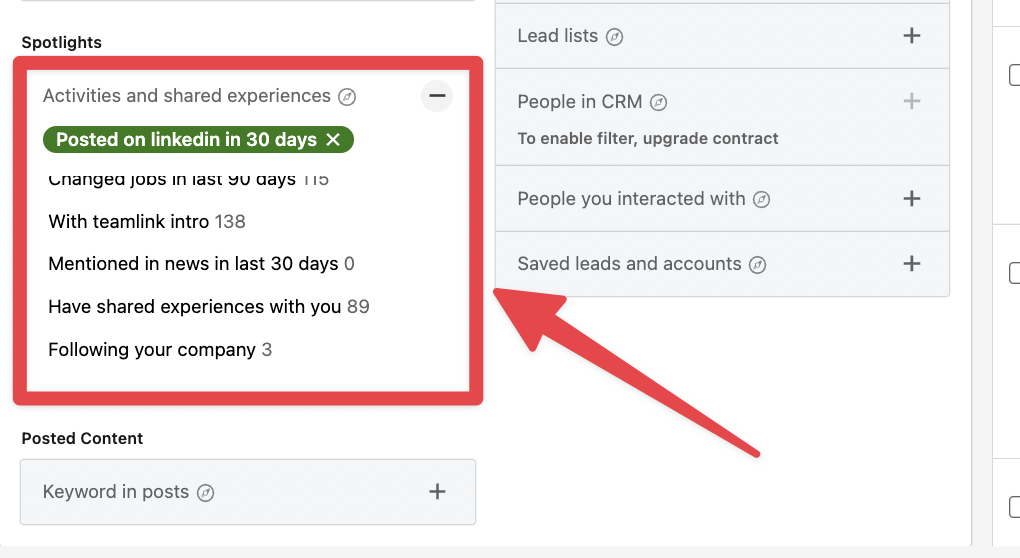
These filters are great for finding leads on LinkedIn because they give you good conversation starters for your messages. You can mention things like a post they recently made, an experience you both have, a mutual connection, an introduction from your team, or a recent job change. This information is very helpful for writing personalized sales messages to your potential customers. Also, the "Posted Content" filter is another interesting one to use.
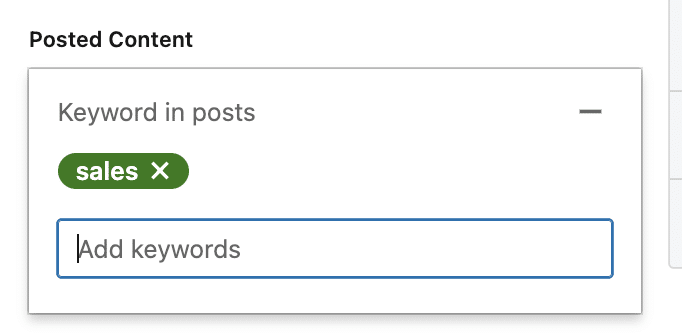
This feature shows you all the LinkedIn profiles that have posted or commented on a post with a specific keyword. You can see the post by clicking on "Posted on LinkedIn" which is located below the About section.
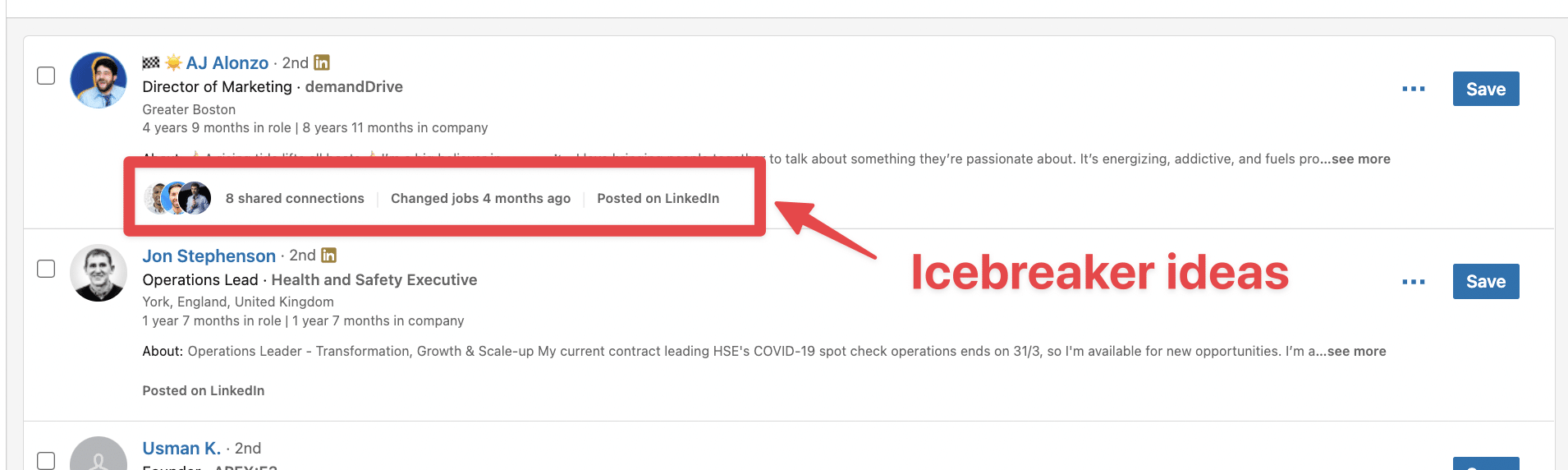
If a person is making or interacting with content that's about your area of interest, they're probably a good potential customer, right? It's a smart way to look for people who might want to buy from you.
How to Extract a LinkedIn Sales Navigator Search
If looking to extract LinkedIn Sales Navigator, Evaboot is the option to consider. This tool can be helpful when it comes to finding anyone with LinkedIn People Search. To use this Chrome extension, just follow the steps listed below:
Step 1: Create an Evaboot account by visiting Evaboot. Click on the “Try for Free” button and create an account.
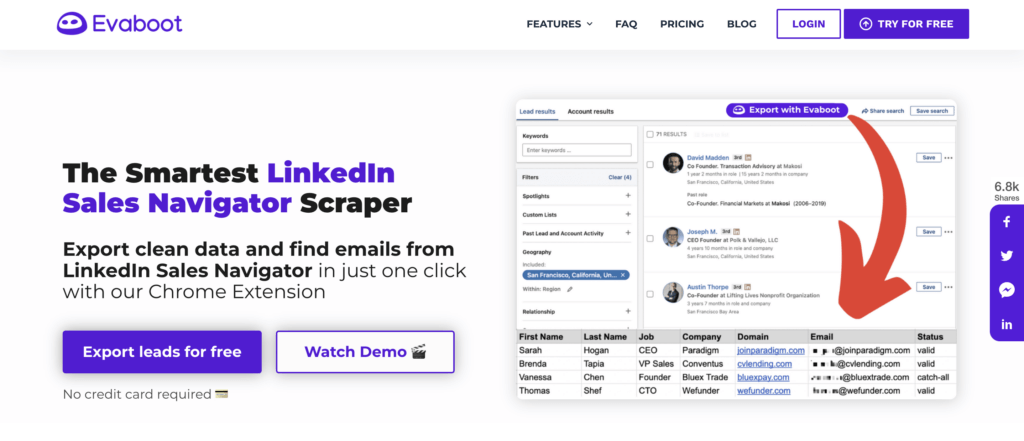
Step 2: Download the Evaboot extension and add it to Chrome.
Step 3: Create the LinkedIn Sales Navigator Search by using the required filters.
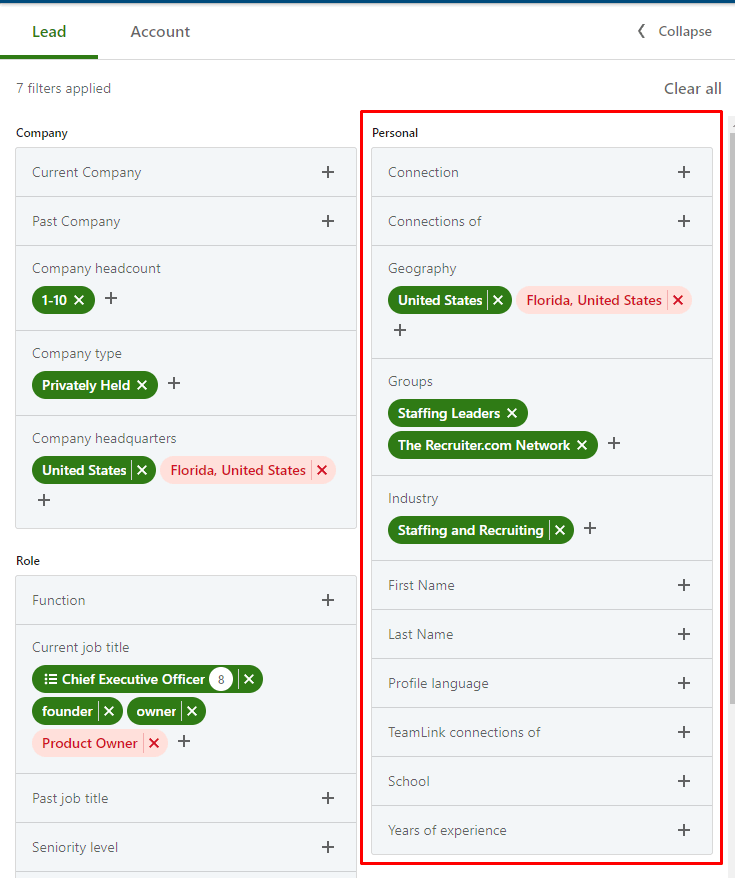
Step 4: Once done, export the data by hitting the “Export with Evaboot” button.

Final Thoughts
To wrap up, LinkedIn People Search serves as a valuable tool for professionals irrespective of their industry or field. So, it is essential to understand the key features of this tool and utilize it strategically to get the best out of it. With LinkedIn People Search, it is possible to unlock doors to countless connections and opportunities. So, keep exploring your LinkedIn network.
.png)
Scrape Any Data from LinkedIn, Without Limits.
A streamlined LinkedIn scraper API for real-time data scraping of complete profiles and company information at scale.
.png)
.png)
You Build AI Products, We Provide B2B Data
Focus on building your product—we handle the data layer. Our scalable solution eliminates the pain of managing scraping in-house, so you can move faster without compromise.





